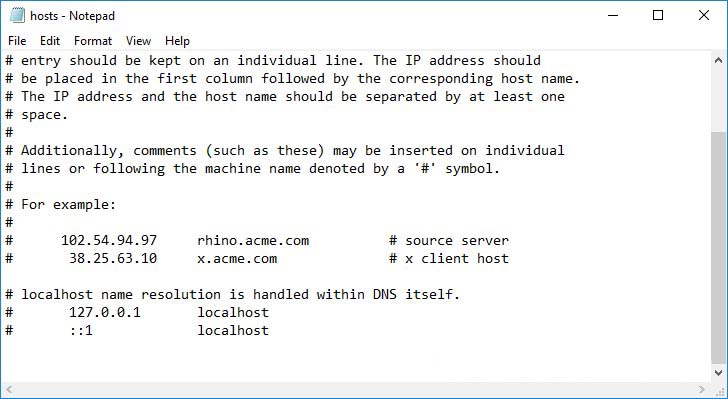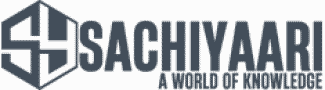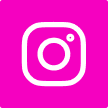Block Websites in Computer without any software

There are many reasons why you want to block websites on your computer. You want to block Website simply, quickly and effectively without having to install any additional website blocking software. So, please refer to the tutorial below.
The following article will guide you how to simply block websites without software, invite you to track.
Method 1: Block Website simply by hosts file
Step 1 : Open File Explorer, then navigate to the etc folder containing the hosts file under the path: ‘ C: WindowsSystem32driversetc ‘. Or you can copy this link and paste it into the folder address box in File Explorer and press Enter .
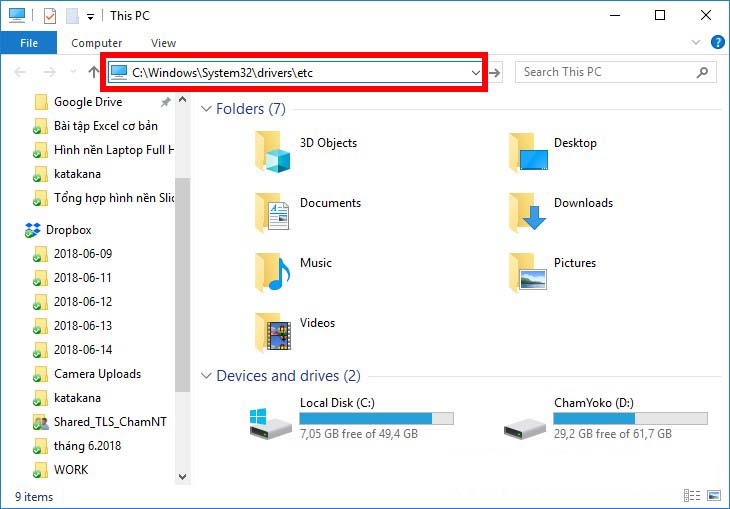
Thus the computer will manually navigate to the etc directory containing the hosts file.
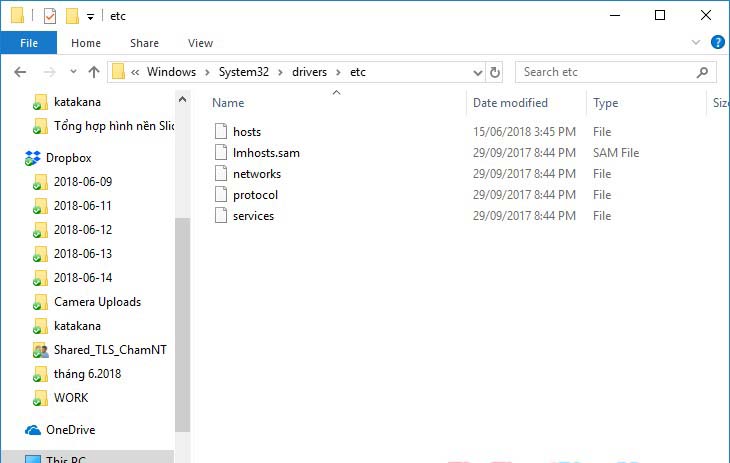
Step 2: Open the hosts file.
Right-click the hosts file and select Open with Notepad , or choose Open With -> Notepad.
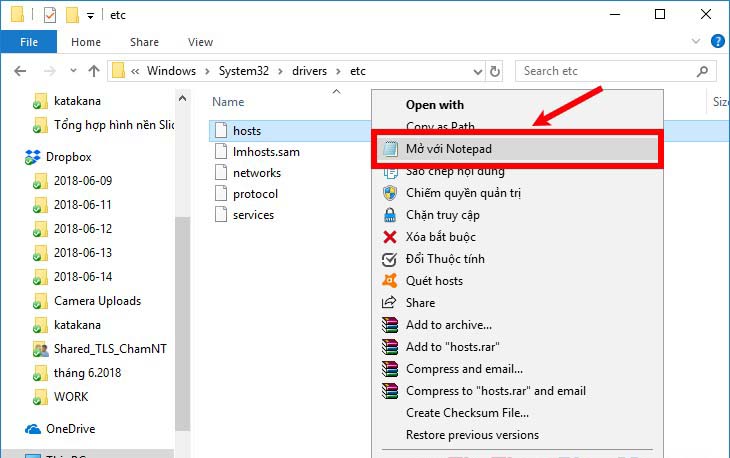
Step 3 : After opening the hosts file with Notepad, enter the following command:
127.0.0.1 [web address to be blocked]
For example, if you want to block Youtube, you enter the command line 127.0.0.1 www.youtube.com, block Facebook, then you enter the command line 127.0.0.1 www.facebook.com if you want to block any additional websites, you enter more same command line.
Note: Enter the full website address to be blocked as above, if you only enter 127.0.0.1 youtube.com will not block Youtube.
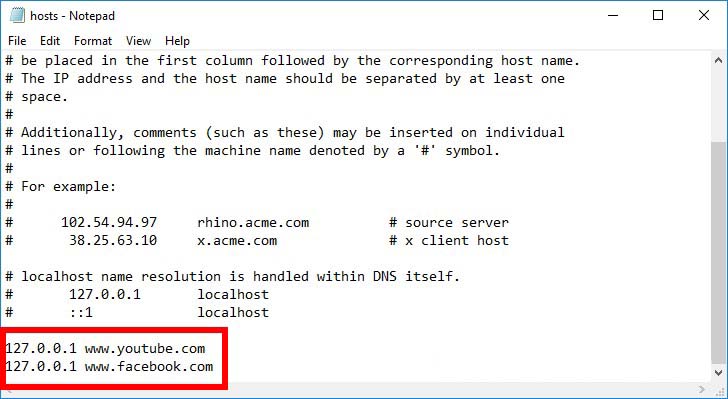
Step 4 : Then press Ctrl + S or File -> Save to save.
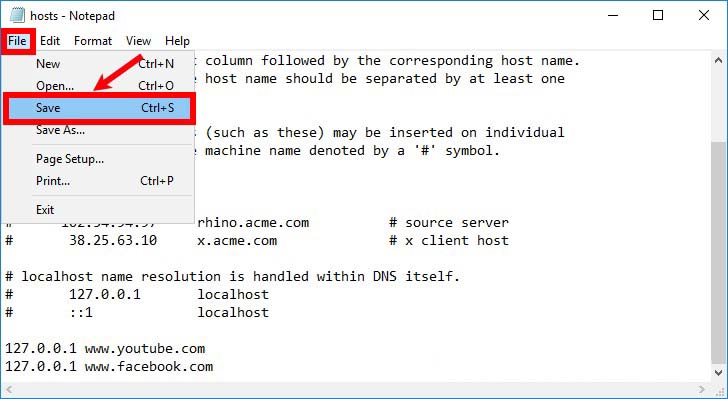
After blocking you will no longer be able to access the site.
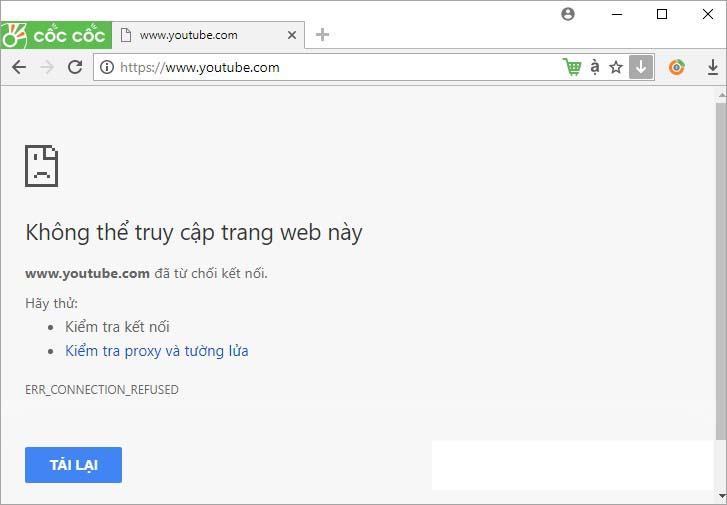
To reopen the website you have blocked, do the same as you open the hosts file, then delete the command line containing the website address you want to unblock and then press Ctrl + S to save the hosts file again.